How to set up an Blogger account
How to set up & use Blogger.
Hello everyone and today i will be explaining to the best of my ability how to use blogger. If you are unfamiliar with the website, Blogger is an American online content system. It is designed to allow its users to post blogs onto its website. It has been owned by google since 2003.
The first thing you would want to do when hopping on is to sign in. This can be done by clicking the red button on the top right corner. Once this has been completed you would be directed to the sign in page you can login using your google account. when this has been finished it will ask you to give a custom name and link for your blogs homepage type in the name you desire the most and press 'next'
Blogger also has settings that are quite helpful and useful when being on the website. for example; if you are worried about your blogs privacy you can turn off the search engine button which will stop it from being abled to get searched using an engine. They also have basic settings such as being allowed to change your account name/description and also enabling who gets permission to read your blog and who does not. There is also the ability to make your vlog child/ no child friendly.
When you have finished your blog all you need to do now is save/publish the website also allows you to edit blogs you had already uploaded to allow you to fix any mistakes.
Many people would use Blogger to explain different topics ranging from Sports to politics as it is a place for everyone to share their thoughts on whatever subject they desire.
Blogger would also allow you to include photos and videos onto your blog. this can be done by clicking the photo/video icon on top of the page. It is very easy and useful to use for creating blogs. Thank you for reading my guide onto how to use blogger and i hope you are able to use it without any dead ends.

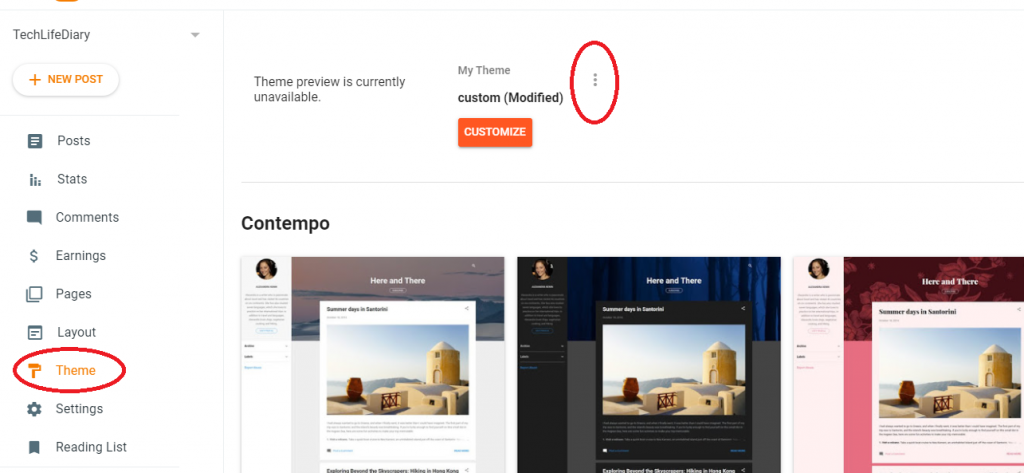
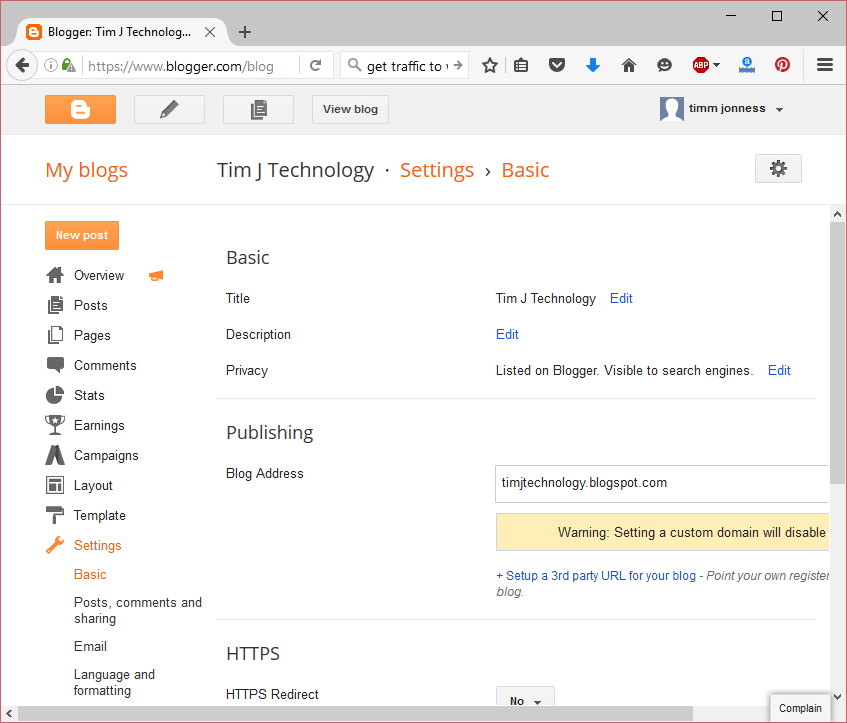
:max_bytes(150000):strip_icc()/Blogger.svg-57f268d63df78c690fe5d003.png)
Comments
Post a Comment